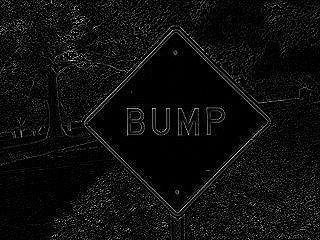We are going to apply simple finite convolution filters to an RGB image. The convolution is done on each color channel and it is computed with this octave code.
We take as test images a somewhat artistic photo and another somewhat more geometric.
Three extremely simple but effective filters are the sharpen, Laplacian and emboss filters given by 3x3 matrices.
The first filter emphasize the edges. For a uniform color it does not change anything because the sum of the entries is one but if the crux containing a pixel is uncompensated then it is magnified. By the way, the values are clipped to [0,1] in the following images. If we sharpen too much then the pixels saturate to their extreme values.
 |  |
|
Sharpen
|
Sharpen twice
|
The Laplacian filter gives 0 (black) for an uniform color. It is like subtracting to the sharpen filter the original image and then it is an
edge detector. Its performance is better appreciated in B/W images. It gives a not bad result using the geometric image
 | 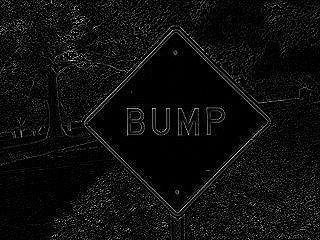 |
|
Laplacian first image
|
Laplacian second image
|
It is much more difficult to predict the effect of the emboss filter if one forgets the name and only examines the matrix. It establishes a kind of bump map along the diagonal and the result is, no wonder, as embossing. To the left is repeated the original image to ease the comparison.
 |  |
|
Original image
|
Emboss
|
Finally we will consider different filters to blur the second image. The most obvious is to take the average of the values of the pixel surrounding each one in a square of certain side. The sharp cut of the square gives results "less blended" than the application of an average weighted with a Gaussian distribution function for certain standard deviation.
 |  |
Mean side=11
|
Gaussian sigma=4
|
If we take the average on only a row of the square then the blurring seems to be horizontal, this is called a motion blur. Another instance is to take the identity matrix to express a diagonal motion. As diagonal and sizes for a square are related through the square root of 2, which is close to 10/7, the following examples make sense for comparison:
 |  |
Horizontal blur dim=10
|
Diagonal blur dim=7
|
The code
This is the octave code that applies the filters:
pkg load image
%FOR EVEN DIMENSIONS imfilter (...'conv') AND conv2
%DO NOT COINCIDE, THEY ARE SHIFTED
clear all
ima = imread('../images/bump0.jpg');
ima = im2double(ima);
%%%%%%%%%%%%%%%%%%%%%%%%%%
%%%% BLUR %%%%
%%%%%%%%%%%%%%%%%%%%%%%%%%
% Mean blur
F = ones(11)/121;
imagf = imfilter( ima, F, 'same', 'conv', 'symmetric');
imwrite(imagf,'./filti_b.jpg');
% Gaussian blur
imagf = imsmooth( ima, "Gaussian", 4);
imwrite(imagf,'./filti_g.jpg');
% Higher Gaussian
%F = [1,4,6,4,1; 4,16,24,16,4; 6,24,36,24,6; %4,16,24,16,4; 1,4,6,4,1]/256;
%imagf = imfilter( ima, F, 'same', 'conv', 'symmetric');
%imwrite(imagf,'./filti_4.jpg');
% Motion blur
N = 10;
F = zeros(N);
F(1,:)=ones(1,N)/N;
imagf = imfilter( ima, F, 'same', 'conv', 'symmetric');
imwrite(imagf,'./filti_m.jpg');
% Motion diagonal 6
F = eye(7)/7;
imagf = imfilter( ima, F, 'same', 'conv', 'symmetric');
imwrite(imagf,'./filti_d.jpg');
imak = ima;
ima = imread('../images/pumpkins0.jpg');
ima = im2double(ima);
%%%%%%%%%%%%%%%%%%%%%%%%%%
%%%% EMBOSS %%%%
%%%%%%%%%%%%%%%%%%%%%%%%%%
% Emboss (clamped)
F = [-2 -1 0;-1 1 1;0 1 2];
imagf = imfilter( ima, F, 'same', 'conv', 'symmetric');
imwrite(imagf,'./filti_e.jpg');
%%%%%%%%%%%%%%%%%%%%%%%%%%
%%%% LAPLACE %%%%
%%%%%%%%%%%%%%%%%%%%%%%%%%
% Laplace B/W
F = [0 1 0;1 -4 1;0 1 0];
imagf = imfilter( rgb2gray(ima), F, 'same', 'conv', 'symmetric');
imwrite(imagf,'./filti_l1.jpg');
% Laplace first image B/W
imagf = imfilter( rgb2gray(imak), F, 'same', 'conv', 'symmetric');
imwrite(imagf,'./filti_l2.jpg');
%%%%%%%%%%%%%%%%%%%%%%%%%%
%%%% SHARPEN %%%%
%%%%%%%%%%%%%%%%%%%%%%%%%%
% Sharpen (clamped)
F = [0 -1 0;-1 5 -1;0 -1 0];
imagf = imfilter( ima, F, 'same', 'conv', 'symmetric');
imwrite(imagf,'./filti_s1.jpg');
% Sharpen twice
F = [0 -1 0;-1 5 -1;0 -1 0];
imagf = imfilter( ima, F, 'same', 'conv', 'symmetric');
imagf = imfilter( imagf, F, 'same', 'conv', 'symmetric');
imwrite(imagf,'./filti_s2.jpg');