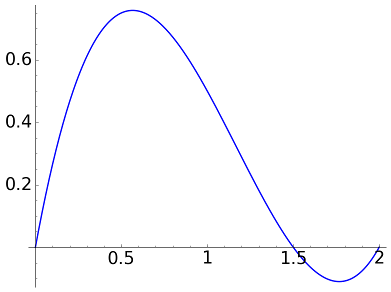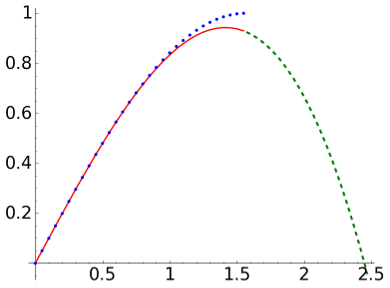|
# Plot the data indicated in data_plot
# begseparator, metadata, endseparator
# begseparator = '>!_!_!_\n'
# metadata = any string ended with \n
# endseparator = '!_!_!_<\n'
# If FI = '' then merge with the following plot
#keys metadata: PJ (plotjoined), TH (thickness), SI (size), FI (file), AX (axes), FS (fontsize), CO (color), ZO (zorder), LS (linestyle)
# Example of call in octave:
# t = (0:0.01:2); % row vector
# fprintf (fid, '(%f, %f)\n', [t; t.*(t-3/2).*(t-2) ]);
# fprintf (fid, '>!_!_!_\nPJ1 TH2 FI./borri.eps\n!_!_!_<\n');
# A more complicate example involving two graphs:
# t = 0:0.1:pi;
# fprintf (fid, '(%f, %f)\n', [t; t-t.^3/6]);
# fprintf (fid, '>!_!_!_\nPJ1 TH2 COred ZO10\n!_!_!_<\n');
# fprintf (fid, '(%f, %f)\n', [t; sin(t)]);
# fprintf (fid, '>!_!_!_\nPJ1 TH2 ZO20 FI./borri.eps\n!_!_!_<\n');
def pplot( text, Q ):
Temp = text.split('>!_!_!_')
L = (Temp[0].strip()).split('\n')
for k in range( len(L) ):
L[k] = sage_eval( L[k] )
metad = Temp[1].strip()
# default
PJ = True # plotjoined
TH = 1 # thickness
SI = 30 # size
FI = '' # file
AX = 'True' # axes
FS = 25 # fontsize
CO = 'blue' # color
ZO = 0 # zorder
LS = '-' # linestyle
# print metad
Lm = metad.split(' ')
for item in Lm:
temp = item.strip()
prefix = temp[0:2]
rest = temp[2:]
if prefix == 'PJ':
if rest == '0': PJ = False
if prefix == 'TH':
TH = sage_eval( rest )
if prefix == 'SI':
SI = sage_eval( rest )
if prefix == 'FI':
FI = rest
if prefix == 'AX':
if rest == '0': AX = False
if prefix == 'FS':
FS = sage_eval( rest )
if prefix == 'CO':
CO = rest
if prefix == 'ZO':
ZO = sage_eval( rest )
if prefix == 'LS':
LS = rest
# print 'PJ', PJ
# print 'TH', TH
# print 'SI', SI
# print 'FI', FI
# print 'AX', AX
# print 'FS', FS
if PJ:
P = list_plot(L, plotjoined= PJ, thickness = TH, color = CO, linestyle = LS)
else:
P = list_plot(L, plotjoined= PJ, size = SI, color = CO)
if ZO != 0: P[0].set_zorder( ZO )
if Q!='':
P = P + Q
P.fontsize( FS )
#P.set_aspect_ratio(1)
P.axes( AX )
#merge
if FI == '': return P
P.save( FI )
return ''
with open('./data_plot.txt', 'r') as f:
text = f.read()
text = text.strip()
Ltemp = text.split('!_!_!_<')[:-1]
Q = ''
for item in Ltemp:
Q = pplot( item, Q )
|