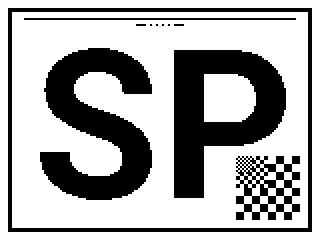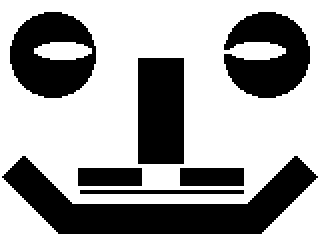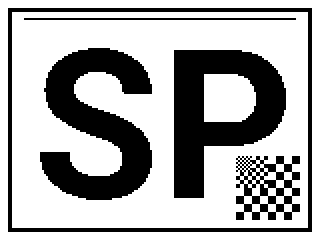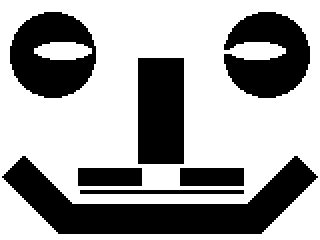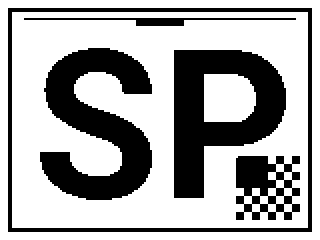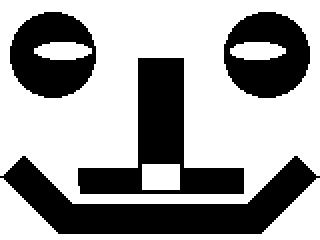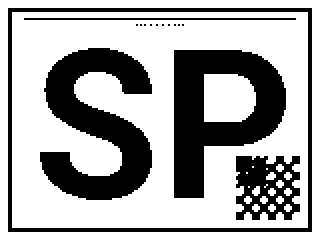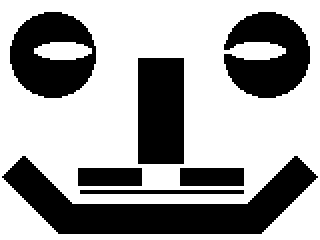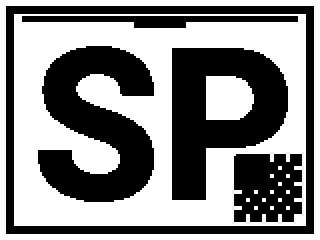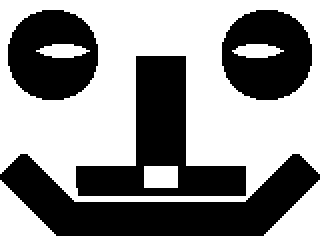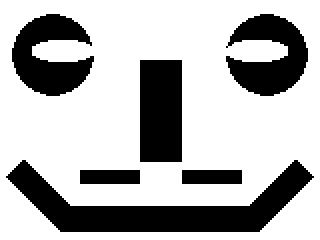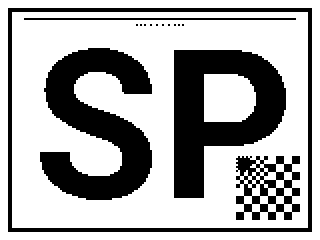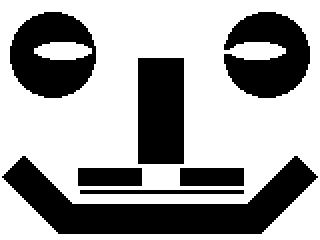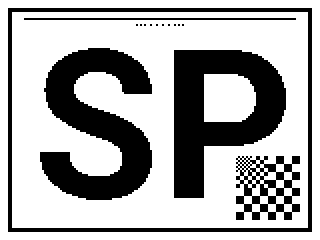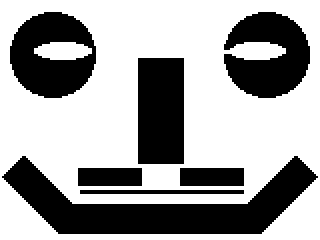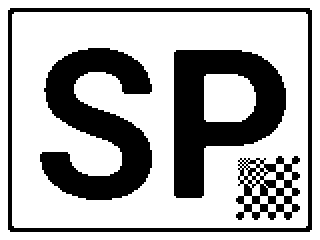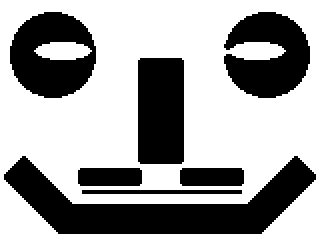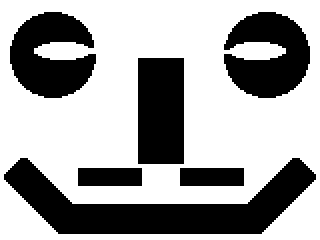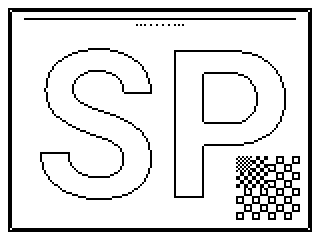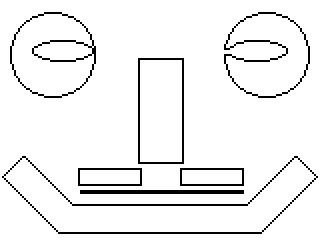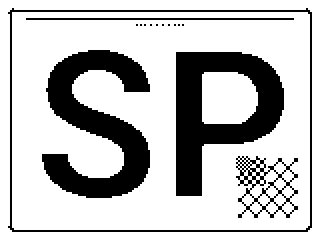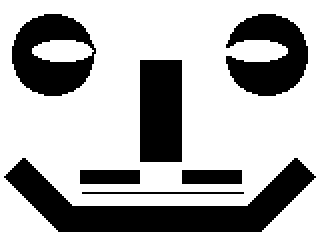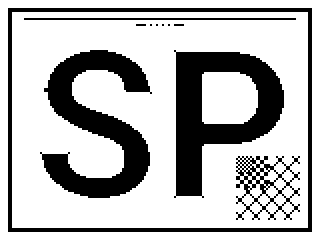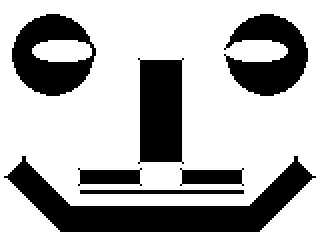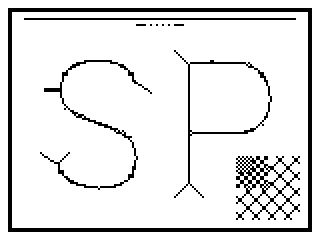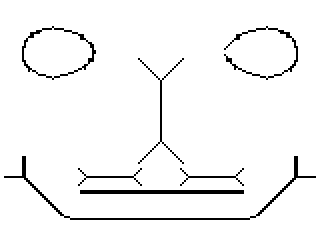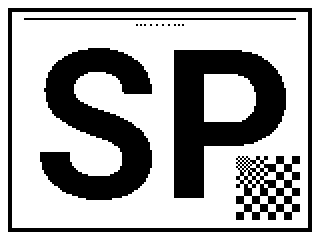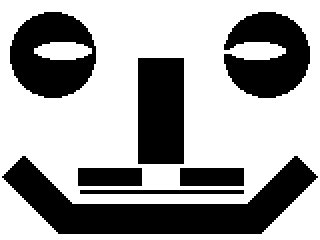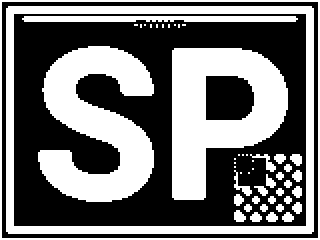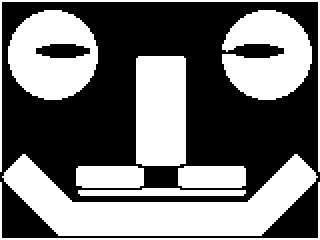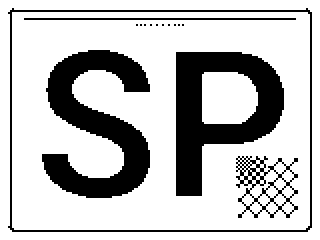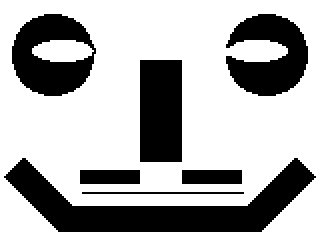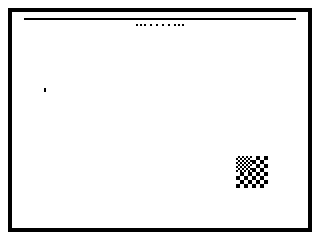Octave implements quite a number of morphological operations. Here there are examples of almost all of them applied to the test images
Their size is 160x120. In the check board to the lower right of the first image the squares are of 4px, 2px and 1px. The small dots in the central upper part are single pixels at the horizontal positions 68, 70, 72, 75, 78, 81, 84, 87, 89 and 91.
To ease the visualization, the results of the filters are doubled with respect to their original size.
Also for visualization reasons, I dare to contradict the standard convention in morphological filtering and 1 will be represented as black and 0 as white. Hence with the usual notation the images show the negative of the filter applied to the negative image.
All the filters are applied only once except skel for which it is also shown the variant with an infinite iteration because this is the idea of skeletonize. See the documentation for a short description of the meaning of each filter.
The octave code to get the following enlarged versions of the examples is listed below.
 |
 |
bothat
|
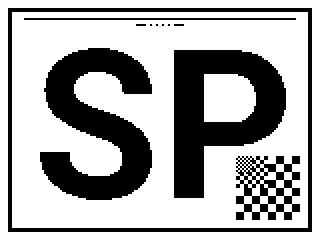 |
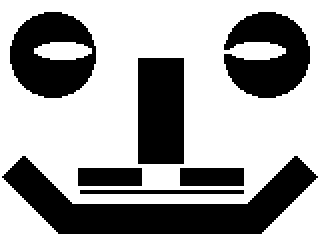 |
bridge
|
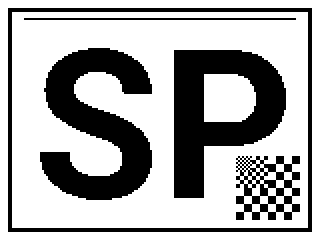 |
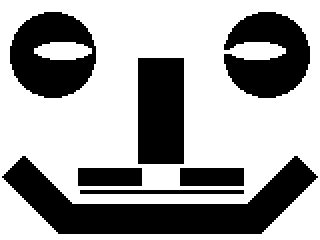 |
clean
|
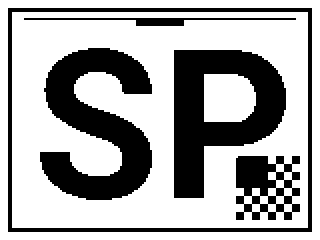 |
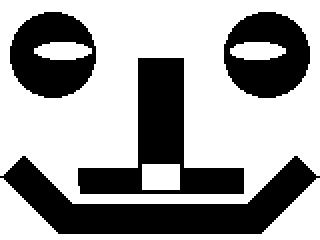 |
close
|
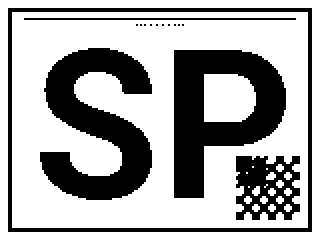 |
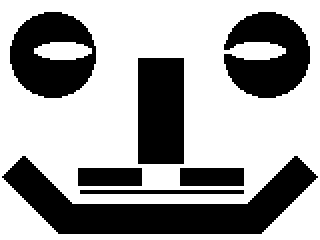 |
diag
|
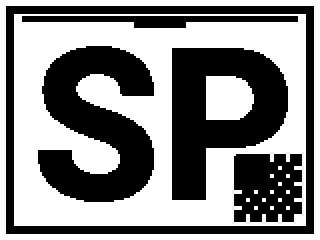 |
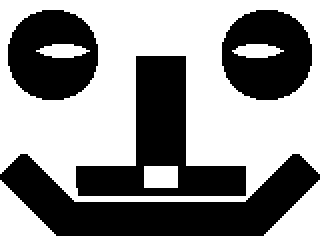 |
dilate
|
 |
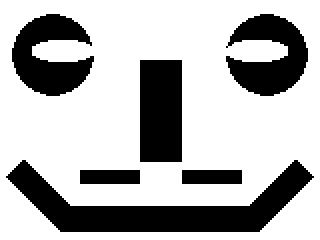 |
erode
|
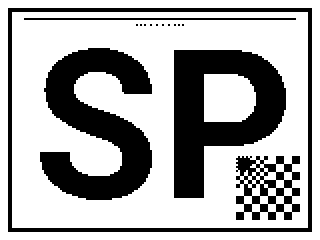 |
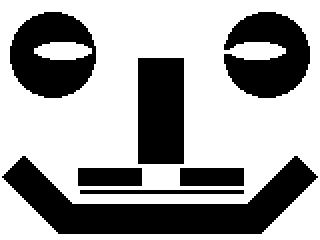 |
fill
|
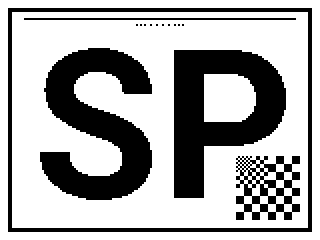 |
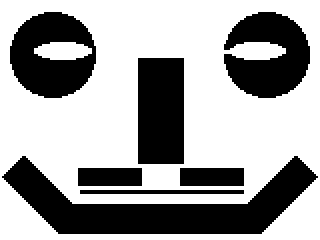 |
hbreak
|
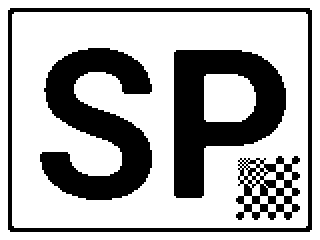 |
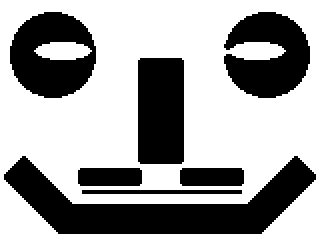 |
majority
|
 |
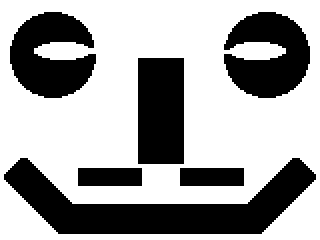 |
open
|
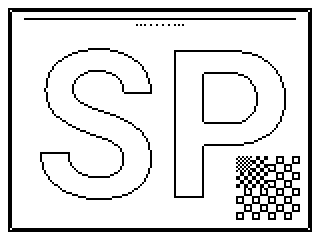 |
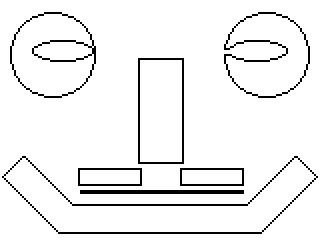 |
remove
|
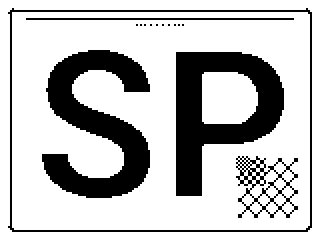 |
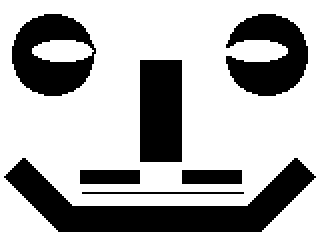 |
shrink
|
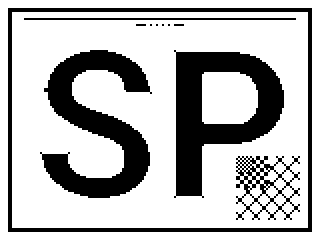 |
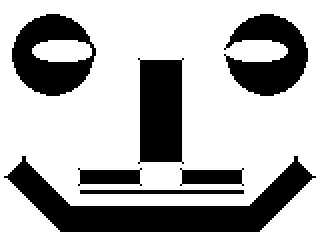 |
skel
|
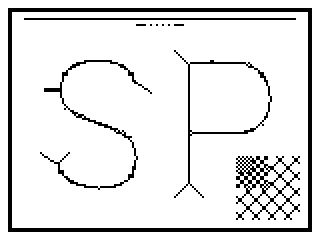 |
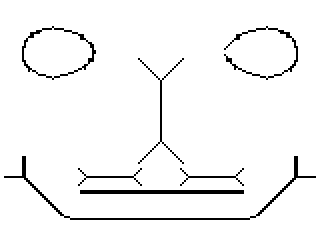 |
skel Inf
|
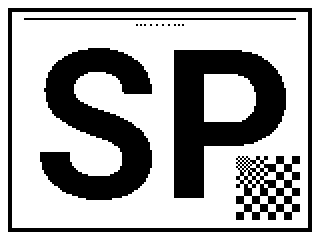 |
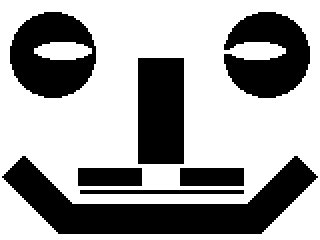 |
spur
|
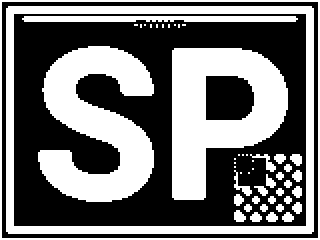 |
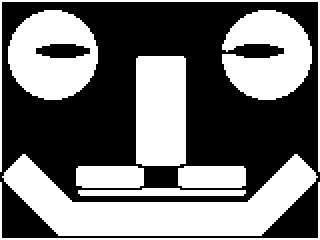 |
thicken
|
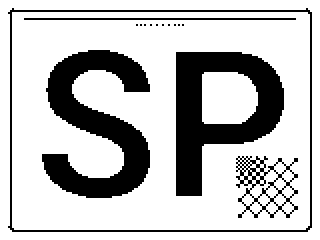 |
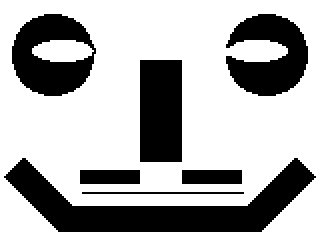 |
thin
|
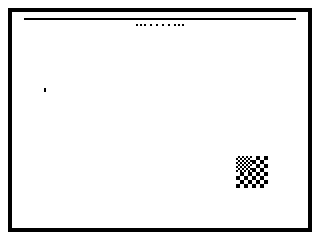 |
 |
tophat
|
The code
This is the octave code that produces the examples:
clear all
pkg load image
% list of filters
lf = {'bothat', 'bridge', 'clean', 'close', 'diag', 'dilate', 'erode', 'fill', 'hbreak', 'majority', 'open', 'remove', 'shrink', 'skel', 'spur', 'thicken', 'thin', 'tophat'};
fn = './mf_%s%d.png';
% original images
for fnum = 1:size(lf,2)
for k = 1:2
name = './images/mor_op.png';
if k==1
name = './images/spcb.png';
end
% load image
ima = imread( name );
ima = im2double(ima);
ima = (ima > 0.5);
% apply filter
f = lf{fnum};
% double sized
res = kron( ~bwmorph(~ima,f,1), ones(2) );
imwrite( res, sprintf( fn, f,k) )
end
end
% skeletonize Inf
ima = (im2double( imread( './images/spcb.png' ) ) > 0.5);
res = kron( ~bwmorph(~ima,'skel',Inf), ones(2) );
imwrite( res, 'mf_skeli1.png' )
ima = (im2double( imread( './images/mor_op.png' ) ) > 0.5);
res = kron( ~bwmorph(~ima,'skel',Inf), ones(2) );
imwrite( res, 'mf_skeli2.png' )