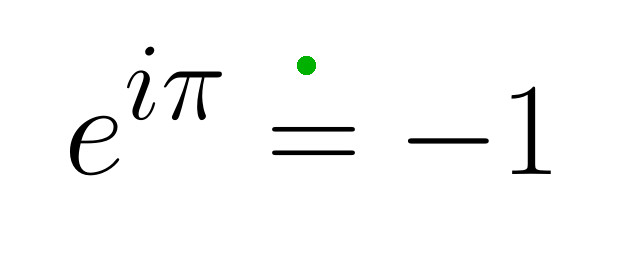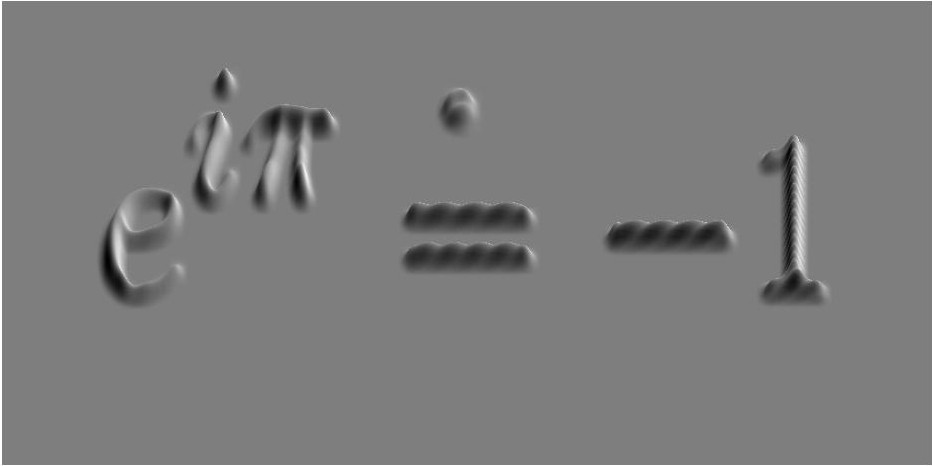With a simple Matlab/Octave program one can transform
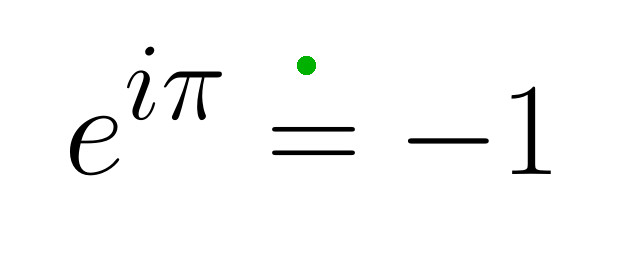
or any other image, into
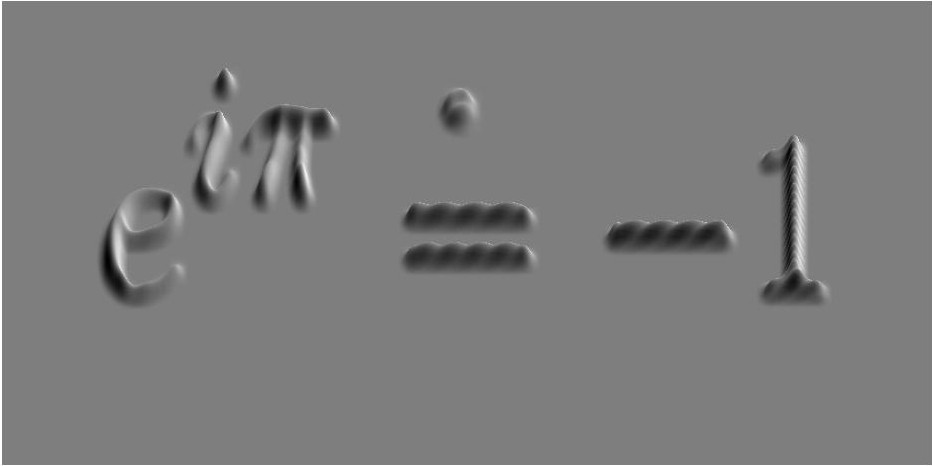
The code
In Octave you have to type first pkg load image and the syntax for axis seems to be a little bit different.
In few words, one consider a gray version of the original image and the
associated function with white=0, black=1. A convolution is applied on
this function and the result is multiplied by an oscillatory function
to produce ripples. Finally the graph of the function is plotted with a
view that is rather vertical.
The commented color maps are to play with them. The rest of the standard color maps give ugly results in general.
imag = imread('form1.jpg');
imag = rgb2gray(imag);
imag = 1-im2double(imag);
% SMOOTHING
b = 6;
%%%%%%%%%%%
% HEIGHT (inverse)
h = 10;
%%%%%%%%%%%
% ELEVATION (degrees)
el = 60;
%%%%%%%%%%%
A = imag;
C = conv(ones(b,1),ones(b,1));
C = C*C'/sum(sum(C*C'));
A = conv2(A, C,'same');
[X, Y] = meshgrid ( linspace (0, 1, size(A,2)), linspace (0, 1,
size(A,1)));
A = A.*(1+0.1*sin( 400*(X.*Y)));
%A = A.*(1+0.1*sin( 400*(X)));
A = fliplr(A);
[Fx,Fy] = gradient (A);
figure(1)
clf;
%colormap(copper(100));
%colormap(bone(64));
%colormap(summer(200));
%colormap(ocean(200));
colormap(gray(80));
%colormap(hot(40));
%colormap(pink(32));
%colormap(winter(80));
surf(A, Fx+Fy)
shading interp;
view([180 el]);
axis ([0 size(A,2) 0 size(A,1) 0,h]);
axis off
%print -deps form1r.eps
%saveas (1, 'form1r.jpg');